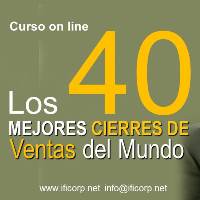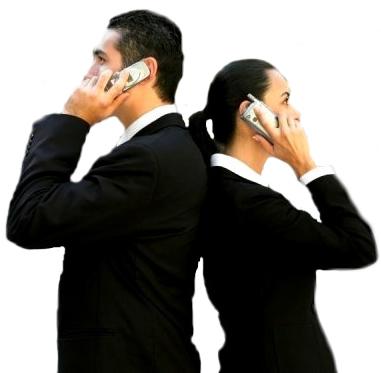Paso 1: Crear la base de datos
En paneles de control que no son Cpanel, es decir, con Plesk la instalación comienza de esta manera:
- Entrar a Desktop
- entrar a Inicio del panel.
- Luego entrar al link del dominio en la parte inferior.
- En servicios, elegir base de datos.
- Añadir Usuario de base datos.
Paso 2: Instalar en software en su sitio web
Paso 3: Configurar el phplist para que utilice la base de datos creada.
Irse al archivo config/config.php en el servidor. Poner los datos de la base de datos, usuario y password de la misma.
# what is your Mysql database server
$database_host = "localhost";</p> <p style="text-align: justify;">what is the name of the database we are using<br />$database_name = "a0082u0122_phplist";</p> <p style="text-align: justify;"># who do we log in as?<br />$database_user = "ificorp"; (nota: en el servidor Plesk, el usuario no lleva el código del usuario a0082u0122_, como lo hace la base de datos)</p> <p style="text-align: justify;"># and what password do we use<br />$database_password = 'xx3xx2';<br /> <br />Paso 4 <br />Para inicializar la base de datos, entrar a www.tudominio.com/lists/admin </p> <p style="text-align: justify;">Error al inicializar la base de datos</p> <p style="text-align: justify;">Database error 1071 while doing query Specified key was too long; max key length is 1000 bytes<br /> </p> <p style="text-align: justify;">Habilitación de la casilla para que lleguen los correos rebotados y procesarlos para eliminar y otras acciones</p> <p style="text-align: justify;"># $message_envelope = ' <a href="mailto:Esta dirección de correo electrónico está protegida contra spambots. Usted necesita tener Javascript activado para poder verla.%27">Esta dirección de correo electrónico está protegida contra spambots. Usted necesita tener Javascript activado para poder verla.';</p> <p style="text-align: justify;">
DESHABILITAR EL TESTMODE EN EL CONFIG FILE
# if test is true (1) (not 0) it will not actually send ANY messages,
# but display what it would have sent
define ("TEST",0);
IMPORTACIÓN DE MAILS
La columna de llevar como primer dato la palabra: email
CONTROLAR LA CANTIDAD DE MAILS QUE SE ENVIAN POR PERIODO
# define la cantidad de emails que uno quiere enviar por periodo. Si es 0, el batch processing
# quedará deshabilitado y los mensajes son enviados lo mas rápido posible.
define("MAILQUEUE_BATCH_SIZE",100);
# define the length of one batch processing period, in seconds (3600 is an hour) - Si es 2 seg, se esperará 2 segundos para volver a enviar 100 mails.
define("MAILQUEUE_BATCH_PERIOD",2);
# to avoid overloading the server that sends your email, you can add a little delay
# between messages that will spread the load of sending
# you will need to find a good value for your own server
# value is in seconds (or you can play with the autothrottle below) - Si es 1, enviará un mail cada 1 seg.
define('MAILQUEUE_THROTTLE',1);
2. Throttling without batch processing
To send no more than 2000 messages per hour, you must insert a small pause between each message by using the throttle setting. In your case, this pause may have to be a fractional value, like 0.80 seconds for instance. However phplist only permits integer values, like 0 or 1 or 2 etc. So you will need to modify the code to permit fractional values.
See this thread: http://forums.phplist.com/viewtopic.php?p=11182#11182
Or you could use this mod: http://forums.phplist.com/viewtopic.php?p=17494#17494
You will need to run some tests to check what the exact throttle value should be. This depends in part on the level of personalization of your message, and the server's speed.
For the moment let us assume your server needs 1 second to process a message (usually this would be less).
The interval between messages when sending 2000 messsage per hour (=3600 seconds) is:
3600 seconds / 2000 msgs = 1.8 seconds
This means that the pause you need to insert between messages is:
1.8 seconds - 1 second server processing time = 0.8 seconds
So after installing the mod mentioned earlier you could use these settings
# Set to 0, which means batch processing is disabled
define("MAILQUEUE_BATCH_SIZE",0);
# Batch period not relevant when batch processing is disabled
define("MAILQUEUE_BATCH_PERIOD",3600);
# Pause 0.8 seconds between each message to send no more than 2000 msgs/hr
define('MAILQUEUE_THROTTLE',0.8);
You can avoid installing the mods by using a 1 second pause and be content with sending somewhat less messages per hour, roughly around 1800 msgs/hr:
define('MAILQUEUE_THROTTLE',1);
In the latter case you would need about 39 instead of 35 hours to complete sending 70 000 messages.
- H2B2
- Moderator
- Posts: 7215
- Joined: 1:51am, Wed 15 Mar, 2006
CONTROLAR LA CANTIDAD DE MAILS ENVIADOS A UN MISMO DOMINIO
define('USE_DOMAIN_THROTTLE',0);
define('DOMAIN_BATCH_SIZE',6);
define('DOMAIN_BATCH_PERIOD',120);
DEFINIR PALABRAS DE LOS MAILS REBOTADOS PARA LIMPIAR CORREOS REBOTADOS Y VER SI ESTAMOS COMO BLACKLIST EN OTROS SERVIDORES
# advanced bounce processing
# with advanced bounce handling you are able to define regular expressions that match bounces and the
# action that needs to be taken when an expression matches. This will improve getting rid of bad emails in
# your system, which will be a good thing for making sure you are not being blacklisted by other
# mail systems
# if you use this, you will need to teach your system regularly about patterns in new bounces
define('USE_ADVANCED_BOUNCEHANDLING',1);
DEFINIR LA CANTIDAD DE REENVÍO QUE PUEDE HACER UN USUARIO QUE RECIBIÓ NUESTRO MAIL
#0011860: forward to friend, multiple emails
# This setting defines howmany email addresses you can enter in the forward page.
# Default is 1 to not change behaviour from previous version.
define("FORWARD_EMAIL_COUNT",3);
PARA CONFIGURAR LA SALIDA DE LOS MAILS
# To use a SMTP please give your server hostname here, leave it blank to use the standard
# PHP mail() command.
define("PHPMAILERHOST",'localhost');
# if you want to use smtp authentication when sending the email uncomment the following
# two lines and set the username and password to be the correct ones
$phpmailer_smtpuser = 'a0082u0122';<br />$phpmailer_smtppassword = 'xx3xx2';<br /> </p> <p style="text-align: justify;">PROCESAR MENSAJES REBOTADOS</p> <p style="text-align: justify;">a) Ir a gestionar rebotes</p> <p style="text-align: justify;">b) Clic en Procesar Rebotes (para que lea los mails de la casilla de rebotados, y se tenga la información para que aplique las normas, o para crear normas a los mails que no han cumplido con las normas creadas)</p> <p style="text-align: justify;">c) Clic en comprobar las normas para rebotes actuales (aplica las normas de 500 en 500 mails) CONFIGURACIÓN MENSAJES DEL PHPLIST A LOS USUARIOS Cambiar en Configuración Webmaster por IFICORP Boletines<br /> </p> <p style="text-align: justify;">CONFIGURAR PARA QUE EL PHPLIST MANDE MAILS CON TODAS LAS ACTUALIZACIONES DE LOS CLIENTES</p> <p style="text-align: justify;">Crear el correo <a href="mailto:Esta dirección de correo electrónico está protegida contra spambots. Usted necesita tener Javascript activado para poder verla.">Esta dirección de correo electrónico está protegida contra spambots. Usted necesita tener Javascript activado para poder verla.</a> (mail que automaticamente define el Phplist)</p>'</p>'</p>'